Export Piecelist
The "Export" command allows you to easily export the data required for a parts list to be created from a Tekla Model .The exported data is copied to the Windows clipboard. This data can only be imported into the Piecelist Editor or DokaCalc.
How to use:
Either first select the components you need, with one of the selection types on the bottom, and afterwords press the button or press the button first and then select the components. With the 2 way you have to enter your selection with middle mouse button.
After successfully copieing the data to the clipboard the user can go e.g. to DokaCalc and import via clipboard.
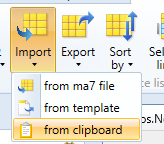
There are 3 different Types of selecting your articles:
- Selecting with Selection Filter "Select Components"
- Selecting with Selection Filter "Select objects in components"
- When the user is selecting a Pour every component which is assigned will be selected
If the user selects two or more pour units in DokaCalc it will be displayd with different cycles.